http://pixlr.com/
後有兩種模式可供選擇 1.相片編輯(open photo editor) 或 2.套用相片復古特效(retro vintage effects)

進入相片編輯(photo editor)
(有中文版)選擇相片來源找出要編輯的相片,接著使用工具列進行編輯
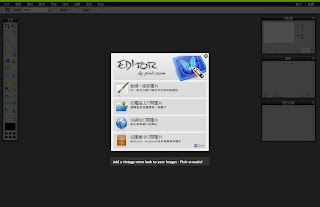
編輯畫面
完成編輯後存檔,有多種輸出方式
相片編輯成品(Photo Editor)

進入特效網頁(O-Matic)
載入相片後,套用各種特效
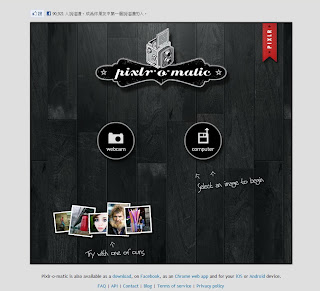

這應該是濾鏡模式

另一種可套用是類似遮罩的功能

這是套用邊框的功能
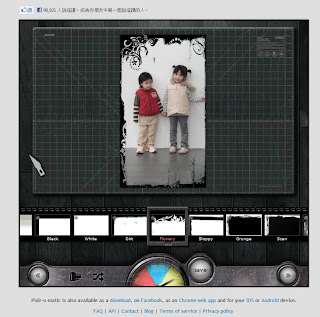
除了原來設定的特效,還可以點選左下角像膠卷的圖示,套用更多特效。
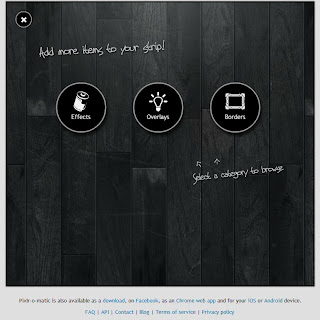
完成後的存檔畫面,選擇存檔方式
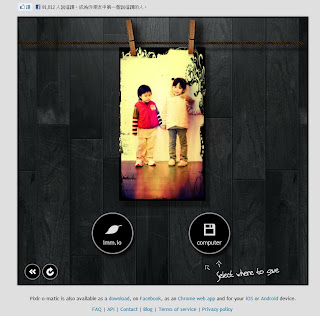
套用復古特效成品(O-Matic)
p.s. 這個網頁軟體也提供手機下載及安裝於電腦中喔



沒有留言:
張貼留言
歡迎提供對本站的意見與想法^^